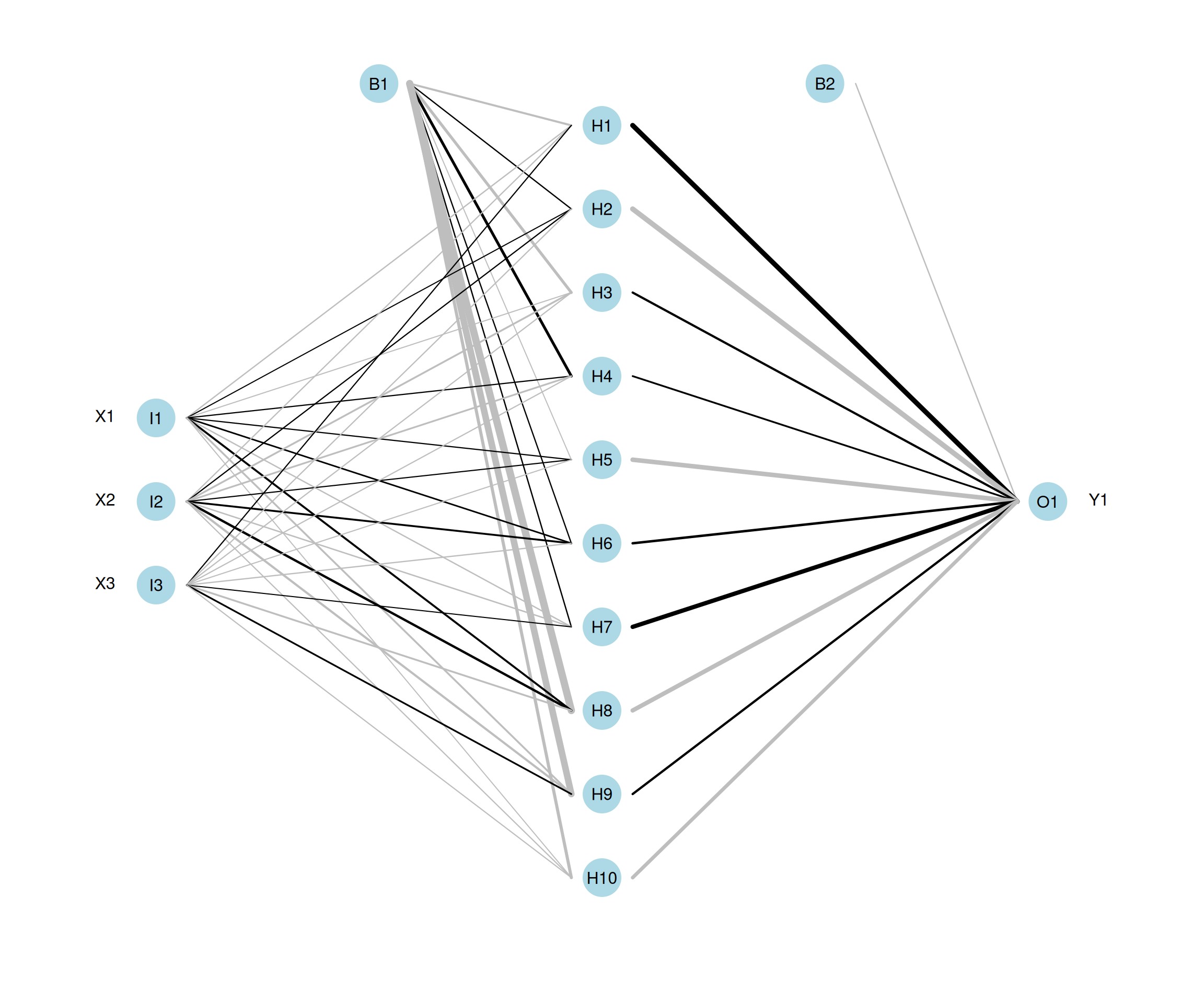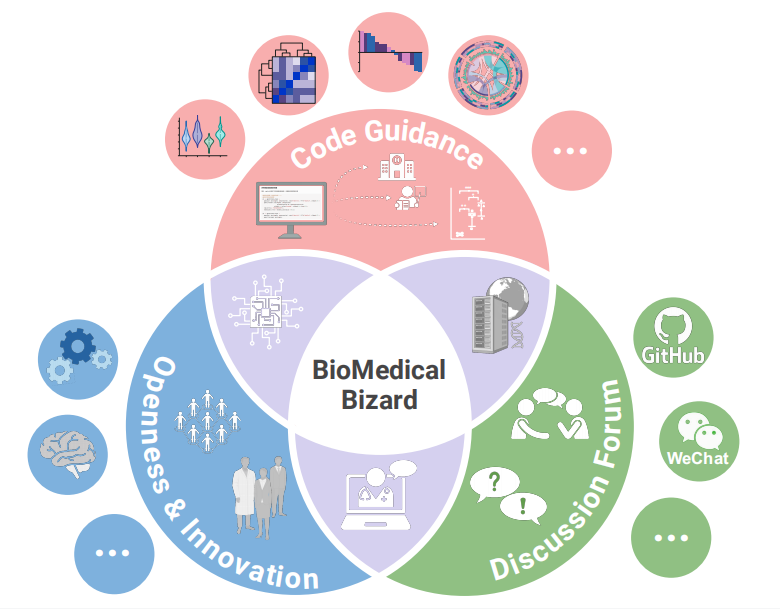# 安装包
if (!requireNamespace("data.table", quietly = TRUE)) {
install.packages("data.table")
}
if (!requireNamespace("jsonlite", quietly = TRUE)) {
install.packages("jsonlite")
}
if (!requireNamespace("NeuralNetTools", quietly = TRUE)) {
install.packages("NeuralNetTools")
}
if (!requireNamespace("nnet", quietly = TRUE)) {
install.packages("nnet")
}
# 加载包
library(data.table)
library(jsonlite)
library(NeuralNetTools)
library(nnet)神经网络
注记
Hiplot 网站
本页面为 Hiplot Neural Network 插件的源码版本教程,您也可以使用 Hiplot 网站实现无代码绘图,更多信息请查看以下链接:
环境配置
系统: Cross-platform (Linux/MacOS/Windows)
编程语言: R
依赖包:
data.table;jsonlite;NeuralNetTools;nnet
sessioninfo::session_info("attached")─ Session info ───────────────────────────────────────────────────────────────
setting value
version R version 4.5.2 (2025-10-31)
os Ubuntu 24.04.3 LTS
system x86_64, linux-gnu
ui X11
language (EN)
collate C.UTF-8
ctype C.UTF-8
tz UTC
date 2026-01-28
pandoc 3.1.3 @ /usr/bin/ (via rmarkdown)
quarto 1.8.27 @ /usr/local/bin/quarto
─ Packages ───────────────────────────────────────────────────────────────────
package * version date (UTC) lib source
data.table * 1.18.0 2025-12-24 [1] RSPM
jsonlite * 2.0.0 2025-03-27 [1] RSPM
NeuralNetTools * 1.5.3 2022-01-06 [1] RSPM
nnet * 7.3-20 2025-01-01 [3] CRAN (R 4.5.2)
[1] /home/runner/work/_temp/Library
[2] /opt/R/4.5.2/lib/R/site-library
[3] /opt/R/4.5.2/lib/R/library
* ── Packages attached to the search path.
──────────────────────────────────────────────────────────────────────────────数据准备
# 加载数据
data <- data.table::fread(jsonlite::read_json("https://hiplot.cn/ui/basic/neural-network/data.json")$exampleData$textarea[[1]])
data <- as.data.frame(data)
# 查看数据
head(data) Y1 Y2 X1 X2 X3
1 0.7646258 0.5494452 -0.89691455 -1.8923489 0.6408445
2 0.2383994 0.4605024 0.18484918 1.2928042 -1.6013778
3 0.3800247 0.2527468 1.58784533 -0.6182543 -0.7778154
4 0.3545279 0.6319730 -1.13037567 1.0409383 -1.6473925
5 0.3667356 0.4684437 -0.08025176 1.1758795 0.1542662
6 0.5509560 0.4439474 0.13242028 -1.5018321 -1.1756313可视化
# 神经网络
mod <- nnet(Y1 ~ X1 + X2 + X3, data = neuraldat, size = 10,
maxint = 100, decay = 0)# weights: 51
initial value 86.706322
iter 10 value 0.299259
iter 20 value 0.186729
iter 30 value 0.143507
iter 40 value 0.049314
iter 50 value 0.029839
iter 60 value 0.020658
iter 70 value 0.013027
iter 80 value 0.010252
iter 90 value 0.007631
iter 100 value 0.006161
final value 0.006161
stopped after 100 iterations# plot
par(mar = numeric(4))
plotnet(mod)