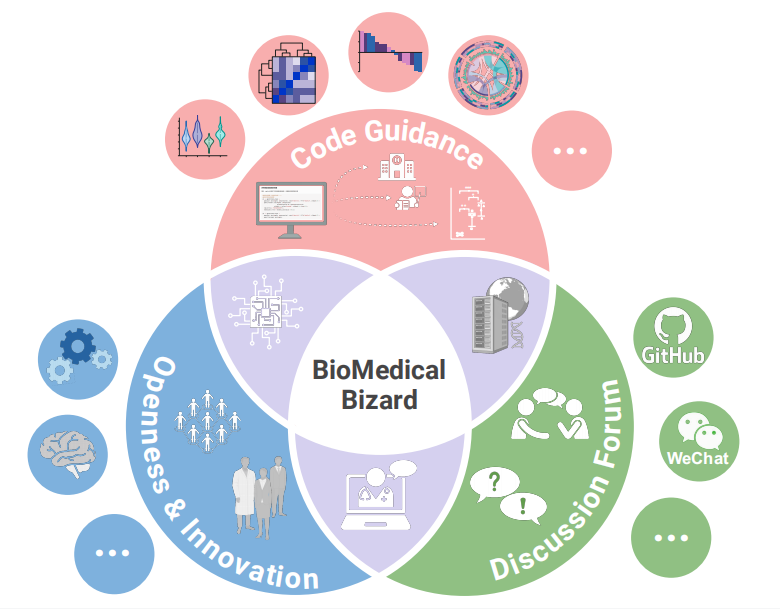# Install packages
if (!requireNamespace("data.table", quietly = TRUE)) {
install.packages("data.table")
}
if (!requireNamespace("jsonlite", quietly = TRUE)) {
install.packages("jsonlite")
}
if (!requireNamespace("ggpubr", quietly = TRUE)) {
install.packages("ggpubr")
}
# Load packages
library(data.table)
library(jsonlite)
library(ggpubr)Line (errorbar)
Hiplot website
This page is the tutorial for source code version of the Hiplot Line (errorbar) plugin. You can also use the Hiplot website to achieve no code ploting. For more information please see the following link:
The error line mainly indicates the error range of each data point and shows the potential error or uncertainty relative to each data in the series.
Setup
System Requirements: Cross-platform (Linux/MacOS/Windows)
Programming language: R
Dependent packages:
data.table;jsonlite;ggpubr
sessioninfo::session_info("attached")─ Session info ───────────────────────────────────────────────────────────────
setting value
version R version 4.5.2 (2025-10-31)
os Ubuntu 24.04.3 LTS
system x86_64, linux-gnu
ui X11
language (EN)
collate C.UTF-8
ctype C.UTF-8
tz UTC
date 2026-01-17
pandoc 3.1.3 @ /usr/bin/ (via rmarkdown)
quarto 1.8.27 @ /usr/local/bin/quarto
─ Packages ───────────────────────────────────────────────────────────────────
package * version date (UTC) lib source
data.table * 1.18.0 2025-12-24 [1] RSPM
ggplot2 * 4.0.1 2025-11-14 [1] RSPM
ggpubr * 0.6.2 2025-10-17 [1] RSPM
jsonlite * 2.0.0 2025-03-27 [1] RSPM
[1] /home/runner/work/_temp/Library
[2] /opt/R/4.5.2/lib/R/site-library
[3] /opt/R/4.5.2/lib/R/library
* ── Packages attached to the search path.
──────────────────────────────────────────────────────────────────────────────Data Preparation
The loaded data are two groups and their corresponding values.
# Load data
data <- data.table::fread(jsonlite::read_json("https://hiplot.cn/ui/basic/line-errorbar/data.json")$exampleData$textarea[[1]])
data <- as.data.frame(data)
# Convert data structure
data[, 3] <- factor(data[, 3], levels = unique(data[, 3]))
# View data
head(data) Value Group2 Group1
1 4.2 treat1 low
2 11.5 treat1 low
3 7.3 treat1 low
4 5.8 treat1 low
5 6.4 treat1 low
6 10.0 treat1 lowVisualization
# Line (errorbar)
p <- ggline(
data, x = "Group1", y = "Value", color = "Group2",
add = "mean_se", title = "Line plot with errorbar", palette = "npg") +
stat_compare_means(aes_(group = as.name("Group2"))) +
theme_bw() +
theme(text = element_text(family = "Arial"),
plot.title = element_text(size = 12, hjust = 0.5),
axis.title = element_text(size = 12),
axis.text = element_text(size = 10),
axis.text.x = element_text(angle = 0, hjust = 0.5,vjust = 1),
legend.position = "right",
legend.direction = "vertical",
legend.title = element_text(size = 10),
legend.text = element_text(size = 10))
p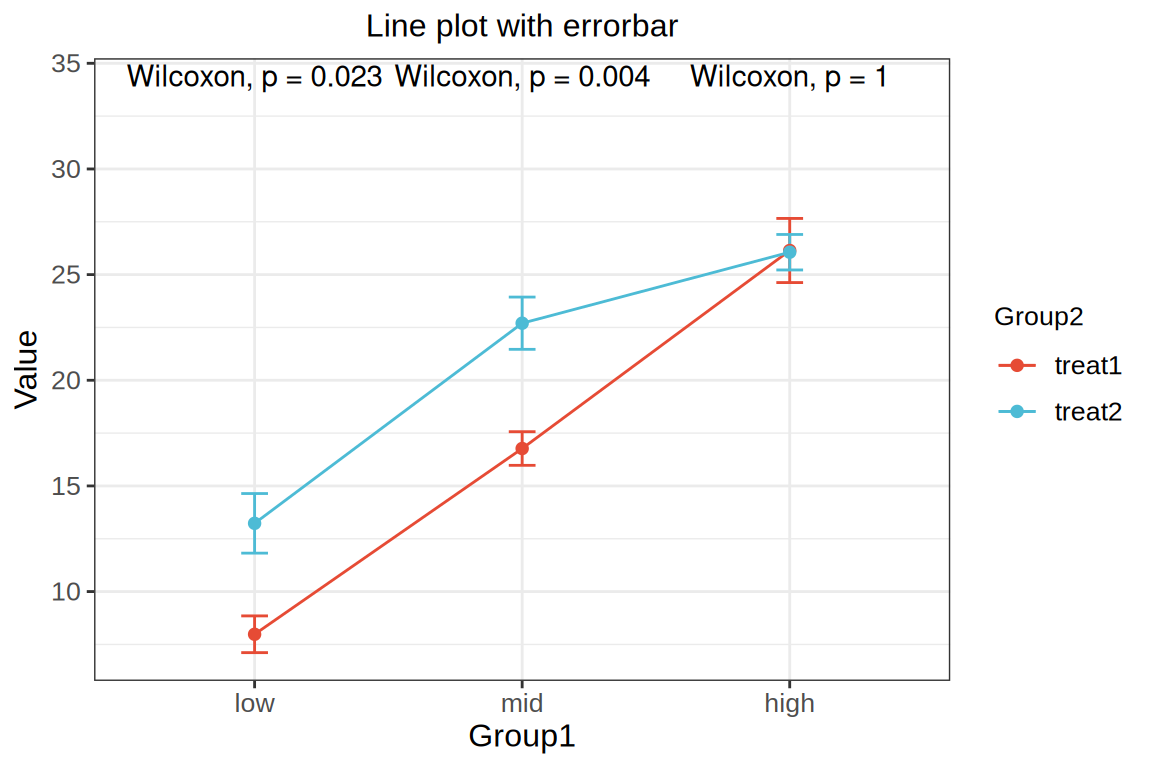
The red line in low type represents the maximum value of the low type in treat1, the red line represents the minimum value of the low type in treat1, and so on. Conduct rank-sum test on treat1 and treat2 according to low,mid and high types respectively, and display p-value at the top of the figure.